ctcLink Accounting Manual | 50.70 Student Financials Account Analysis
50.70 Student Financials Account Analysis
2024-07-07
ctcLink Query Analysis
To allow college staff to trace transactions from the student account to the general ledger, a series of queries have been created in ctcLink. The queries begin in Student Financials (SF Item Line to SF Item to SF Accounting) and flow to Finance (Journals and Accounts Payable to the General Ledger).
The discussion below begins at the Student Account and traces the transactions to the General Ledger. By reversing the order of the queries, it should be possible to vouch all transactions in GL Journal to student accounts. The queries used in this discussion are (in order):
- QCS_SF_ITEM_LINE_LOJ_ITEM_SF
- QCS_SF_ITEM_SF_SUMMARIZED
- QCS_SF_ACCTG_DETAIL
- QCS_SF_ACCTG_LN_SUM_JRNL_ACCT
- QFS_GL_ACCTG_LN_SUM_JRNL_ACCT
- QCS_SF_ACCTG_LN_JRNL_CHARTSTR
- QFS_GL_ACCTG_LN_JRNL_CHARTSTR
- QCS_GL_AP_CS_REFUND_VCHR_INV
Information similar to the student account pages is available using ctcLink query ‘QCS_SF_ITEM_LINE_LOJ_ITEM_SF’.
Student charges, payments and refunds are recorded in Item Line SF.
The query from this table includes the following information:
| Unit | College specific SetID |
|---|---|
|
ID |
Either Student ID or Third-Party (Ext Org) ID |
|
ID Type |
‘P’ if Student ID is entered in ID field or ‘O’ if Ext Org ID is entered in the ID Field |
|
Name |
Student Name if Student ID is entered in ID field |
|
FERPA Block |
FERPA Status if Student ID is entered in ID field |
|
Ext Org Descr |
Third-Party Name if Ext Org ID is entered in ID field |
|
3rd Party Contract StudentID |
Student ID if Ext Org ID is entered in ID field |
|
3rd Party Contract Stdnt Name |
Student Name if Ext Org ID is entered in ID field |
|
3rd Party Contract Stdnt FERPA |
FERPA Status if Ext Org ID is entered in ID field |
|
Item Term |
Numeric Value for Term (Spring 2022 = 2223) |
|
Account Term |
Numeric Value for Term (Spring 2022 = 2223) |
|
Posted |
Date transaction posted to student account |
|
Item Number |
Sequential Number for Items posted (if Item Type, Item Term, Account Number, Fee Code and Course Number are the same, system will use the same Item Number. However, the next sequential Line Number will be added) |
|
Line Sequence Number |
Sequential Line Number for Items posted as noted above |
|
Item Number Student Charge |
Item Number from the Student Account paid by the TPC. |
|
Item Type |
Item Type used to apply transactions to student/corporate account |
|
Item Code |
Code indicates the type of Item Type (‘C’ = charge, ‘F’ = financial aid, ‘W’ = waiver, ‘R’ = refund, etc) |
|
Acct Number |
Account Numbers beginning with:APP = Application FeeCNV = ConversionFEE = Mandatory FeesMIS = Miscellaneous FeesPPL = Payment PlanTPC = Third-Party ContractTUT = Tuition |
|
Fee Code |
More correctly labeled Term Fee Code. For example, Resident Operating Fee = ‘SBTOPR’. Some codes are uniform across colleges, but some are unique to individual colleges. |
|
Class Number |
Identifies the class number when a class specific fee exists. |
|
Description |
Provides the description for each item number |
|
Line Amount Status t |
Transaction amount for Item Line |
When a Student ID is entered in the ID field (sometimes called Common ID) student account information is displayed.
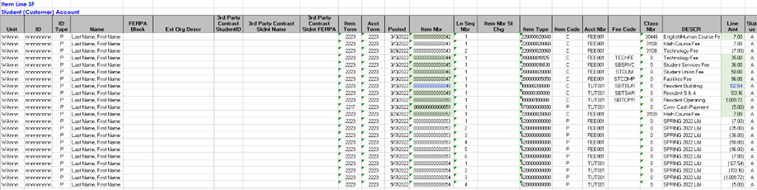
For a spreadsheet with this information see Item Line SF – Student-TPC.
Charges for this student (shaded items) were paid by a Third-Party Contract (Item Type 620000000000). See the charges to the TPC account below.
When an External Org ID is entered in the ID field (sometimes called Common ID) and a Student ID is entered in the ‘3rd Party Contract StudentID’ field the Third-Party account transactions for that specific student are returned.
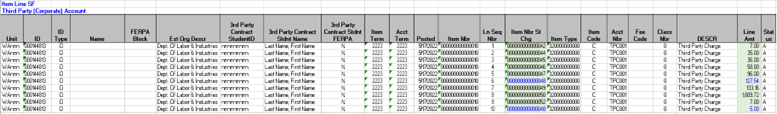
For a spreadsheet with this information see Item Line SF - Student-TPC.
When a Student ID is entered in the ID (sometimes called Common ID) the charges and payoff by the Third-Party Contractor are clearly identifiable. On the Corporate (TPC) account, a single Item Number is used for this student for this term but the Line Sequence Number increments from 1 to 10 showing a separation similar to the charges on the Customer (student) account. The ‘Item Nbr St Chg’ field identifies the charges on the student account paid by the TPC.
When the TPC pays the charges a payment line will be included and the ‘Item Nbr St Chg’ field will be blank but the ‘3rd Party Contract Student ID’ will be populated allowing identification of the related student.
However, note the 2 ‘Item Nbr St Chg’ 000000000000048 which together total the single Item Number 000000000000048 on the student account. This was caused by a cash balance from a previous quarter applied to the balance and later removed or unapplied.
An additional example shows a Third-Party only paying for certain student charges (Item_Line_SF - Stdt-TPC Partial).
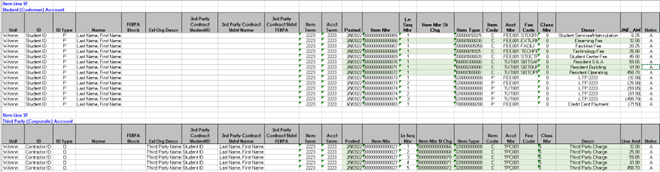
Similar information is available using ctcLink query QCS_SF_ITEM_SF_SUMMARIZED.
A slightly summarized version of student charges, payments and refunds are recorded in a table Item SF. The query from this table includes the following information:
| Unit | College specific SetID |
|---|---|
| ID | Either Student ID or Third-Party (Ext Org) ID |
| ID Type | ‘P’ if Student ID is entered in ID field or ‘O’ if Ext Org ID is entered in the ID Field |
| Name | Student Name if Student ID is entered in ID field |
| FERPA Block | FERPA Status if Student ID is entered in ID field |
| Ext Org Description | Third-Party Name if Ext Org ID is entered in ID field |
| 3rd Party Contract Student ID | Student ID if Ext Org ID is entered in ID field |
| 3rd Party Contract Stdnt Name | Student Name if Ext Org ID is entered in ID field |
| 3rd Party Contract Stdnt FERPA | FERPA Status if Ext Org ID is entered in ID field |
| Contract # | Contract Number assigned by each college to a single TPC. Frequently contract number designated by term or type of eligible charges. |
| Item Number | Sequential Number for Items posted (if Item Type, Item Term, Account Number, Fee Code and Course Number are the same, system will use the same Item Number. However, the next sequential Line Number will be added). |
| Item Type | Item Type used to apply transactions to student/corporate account. |
| Item Code | Code indicates the type of Item Type (‘C’ = charge, ‘F’ = financial aid, ‘W’ = waiver, ‘R’ = refund, etc). |
| Acct Type | Account Type is usually the first 3 characters of the Account Number. See below. |
| Acct Number | P = Application FeeCNV = ConversionFEE = Mandatory FeesMIS = Miscellaneous FeesPPL = Payment PlanTPC = Third Party ContractTUT = Tuition |
| Fee Code | More correctly labeled Term Fee Code. For example, Resident Operating Fee = ‘SBTOPR’. Some codes are uniform across colleges, but some are unique to individual colleges. |
| Class Number | Identifies the class number when a class specific fee exists. |
| Account Term | This field displays the term to which the system applied the item. Numeric Value for Term (Spring 2022 = 2223). |
| Item Term | This field displays the term to which the system originally posted the item. Numeric Value for Term (Spring 2022 = 2223). |
| Original Amount | Displays the original amount for this Item Number. If the Original Item Amount is different than the Line Amount, multiple Line Sequence Numbers will exist in Item_Line_SF. |
| Item Amount | Current net transaction amount for Item Line |
| Applied Amount | Applied Amounts applied to each item. |
| Balance | Item Balance amounts remaining for each item. |
| Item Effective Date | Date this item was originally applied. In most cases, this will equal the Last Activity Date. When items from prior terms are applied to this term, this field will display the original date. |
| Last Activity Date | Last date activities applied to this item. |
| Created | Time of last activity. |
| Status | Indicates if a student is active (A) or blank. |
When a Student ID is entered in the ID field (sometimes called Common ID) student account information is displayed. The information is now summarized without the Item Sequence Number field. Whereas the Item Line SF query returned 21lines for this student, the Item SF query returns only 13 lines.
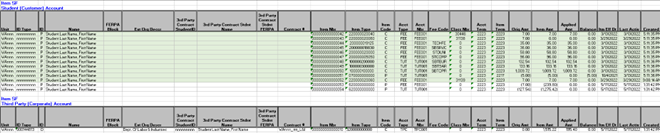
Charges for this student (shaded items) were paid by a Third-Party Contract (Item Type 620000000000 Lines 53 and 54). See the charges to the TPC account below.
For a spreadsheet with this information see Item SF – Student-TPC.
The query for the TPC account returns a single line due to the elimination of the Item Sequence Number.
Charges for this student (shaded items) were paid by a Third-Party Contract (Item Type 620000000000 Lines 53 and 54). See the charges to the TPC account below.
![]()
For a spreadsheet with this information see Item SF – Student-TPC.
The SF Accounting Line data provides a link between Item SF and Finance. The accounting chartstrings from the Item Types are added as well as Journal IDs from Finance. It retains much information from Item SF to allow easy identification and reconciliation between FIN and SF.
The increase in lines per student from the QCS_SF_ITEM_SF_SUMMARIZED query is caused by the addition of the accounting lines for each item type and the fund balancing lines created by E-214.
The query from this table includes the following information (the ID, Item Type and Journal ID fields all have optional criteria fields:
| Business Unit GL | District Business Unit |
|---|---|
| Operating Unit | College specific Operating Unit |
| ID | Either Student ID or Third-Party (Ext Org) ID |
| ID Type | ‘P’ if Student ID is entered in ID field or ‘O’ if Ext Org ID is entered in the ID Field |
| Name | Student Name if Student ID is entered in ID field. |
| FERPA Block | FERPA Status if Student ID is entered in ID field |
| Ext Org Descr | Third-Party Name if Ext Org ID is entered in ID field. |
| Item Term | This field displays the term to which the system originally posted the item. Numeric Value for Term (Spring 2022 = 2223). |
| Item Type | Item Type used to apply transactions to student/corporate account. |
| Line Description | Description drawn from the Item Type description |
| Item Nbr | Sequential Number for Items posted (if Item Type, Item Term, Account Number, Fee Code and Course Number are the same, system will use the same Item Number. However, the next sequential Line Number will be added). |
| SF Line Nbr | Sequential numbering by journal assigned by the system in SF. Line number beginning with 10 (could 10, 100, 1000) are fund balancing lines. The last 4, 5 or 6 digits correspond to the related SF Line Numbers. |
| Journal ID | The ‘SF’ journal ID assigned by the system which is drawn from FIN when the journal is posted to the GL. |
| Journal Line | Line numbered assigned by the system. |
| Journal Date | Date the journal is posted. |
| Fiscal Year | Fiscal Year in which the journal is posted based upon calendar date. |
| Fund Code | See Chart of Accounts. |
| Product | Appropriation Index (see Chart of Accounts). |
| Class Code | See Chart of Accounts. |
| Project ID | See Chart of Accounts. |
| Dept ID | College defined department ID |
| Account | See Chart of Accounts. |
| Amount | Current transaction amount for Journal Line. |
When a Student ID is entered in the ID field (sometimes called Common ID) student SF accounting information is displayed. The information no longer includes the Item Sequence Number field but still retains the Item Number information. In the student account used in this example the records increase from 13 to 82 lines for the same period.
Lines 4-44
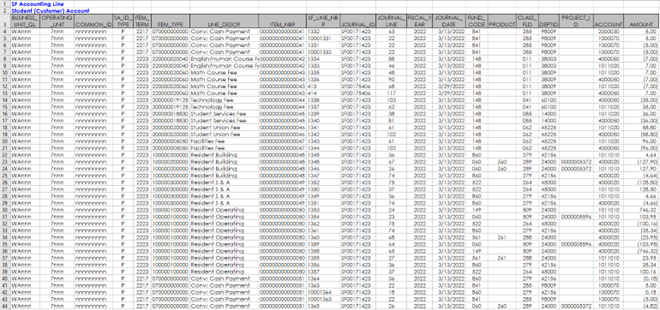
Lines 48-88
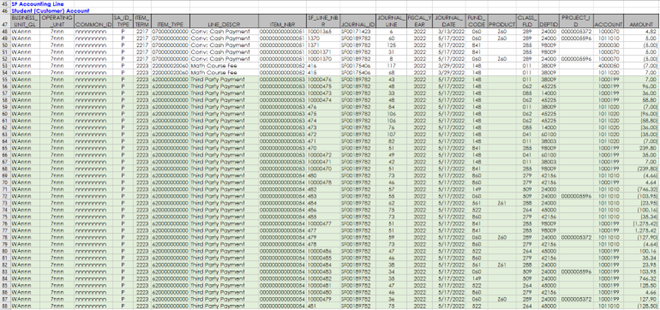
Charges for this student (shaded items) were paid by a Third-Party Contract (Item Type 620000000000 Lines 55 and 88). See the charges to the TPC account below.
![]()
For a spreadsheet with this information see SF Accounting Line Student TPC.
The SF Accounting Line summary by journal ID and account should reflect the account totals in the general ledger. Several journals will likely be required to identify all student account activity. In the example above, the student account activity was journalized with three (3) journal IDs (SF00171423, SF00175406, SF00189782). It is important to remember multiple student and/or external org IDs activity will be included in these journals.
To perform a simple comparison to the General Ledger by journal:
1. Run this query in CS: QCS_SF_ACCTG_LN_SUM_JRNL_ACCT
| Business Unit GL | District Business Unit |
|---|---|
| Operating Unit | College specific Operating Unit |
| Fiscal Year | Fiscal Year in which the journal is posted based upon calendar date. |
| Accounting Period | Fiscal month. |
| Journal ID | The ‘SF’ journal ID assigned by the system which is drawn from FIN when the journal is posted to the GL. |
| Journal Date | Date the journal is posted. |
| Account | See Chart of Accounts. |
| Amt | Current journal sum amount for account. |
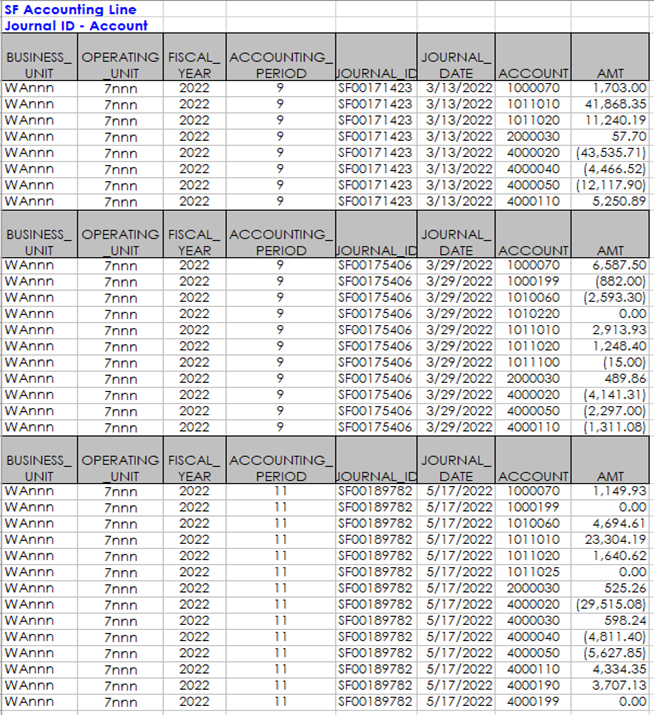
2. Run this query in FIN: QFS_GL_ACCTG_LN_SUM_JRNL_ACCT
This query allows the selection of up to six (6) Journal IDs.
| Business Unit | District Business Unit |
|---|---|
| Operating Unit | College specific Operating Unit |
| Journal ID | The ‘SF’ journal ID assigned by the system which is drawn from FIN when the journal is posted to the GL. |
| Journal Date | Date the journal is posted. |
| Unpost Seq | If any other than 0 exists in field it is an indication the original journal may have been deleted. |
| Account | See Chart of Accounts. |
| Amt | Current journal sum amount for account. |
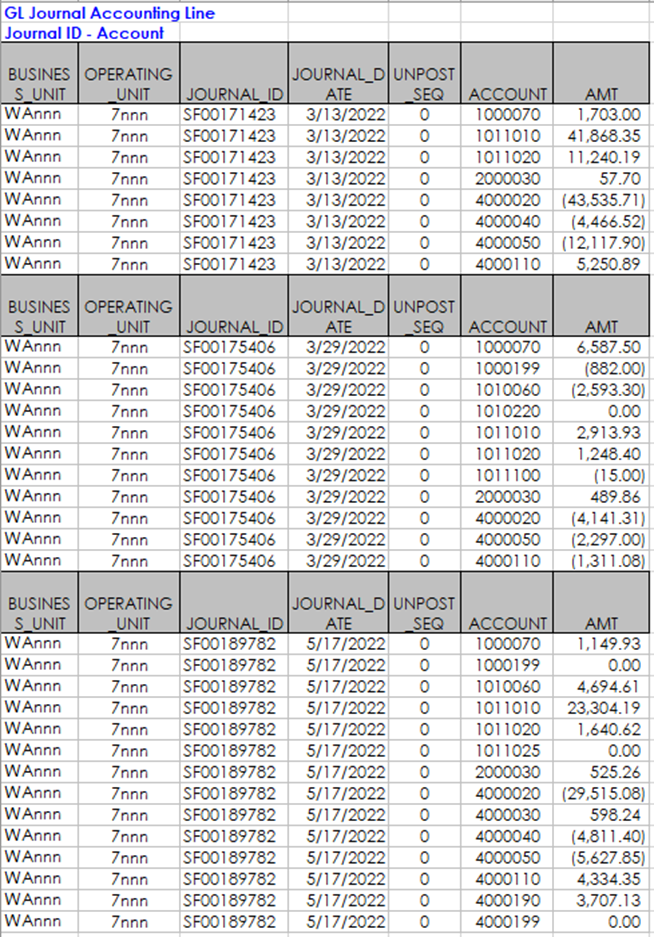
For a spreadsheet with this information see SF AcctgLine-JrnlID_Acct and GL AcctgLine-JrnlID_Acct
The SF Accounting Line summary by journal ID and account should reflect the account totals in the general ledger. Several journals will likely be required to identify all student account activity. In the example above, the student account activity was journalized with three (3) journal IDs (SF00171423, SF00175406, SF00189782).
It is important to remember multiple student and/or external org IDs activity will be included in these journals.
To perform a simple comparison to the General Ledger by journal:
1. Run this query in CS: QCS_SF_ACCTG_LN_SUM_JRNL_ACCT
| Business Unit GL | District Business Unit |
|---|---|
| Operating Unit | College specific Operating Unit |
| Fiscal Year | Fiscal Year in which the journal is posted based upon calendar date. |
| Accounting Period | Fiscal month. |
| Journal ID | The ‘SF’ journal ID assigned by the system which is drawn from FIN when the journal is posted to the GL. |
| Journal Date | Date the journal is posted. |
| Account | See Chart of Accounts. |
| Amt | Current journal sum amount for account. |
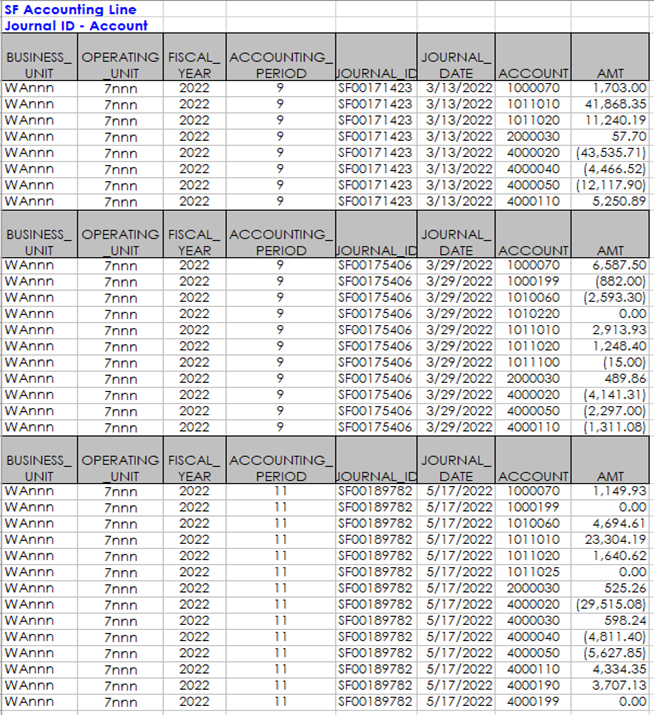
2. Run this query in FIN: QFS_GL_ACCTG_LN_SUM_JRNL_ACCT
This query allows the selection of up to six (6) Journal IDs.
| Business Unit | District Business Unit |
|---|---|
| Operating Unit | College specific Operating Unit |
| Journal ID | The ‘SF’ journal ID assigned by the system which is drawn from FIN when the journal is posted to the GL. |
| Journal Date | Date the journal is posted. |
| Unpost Seq | If any other than 0 exists in field it is an indication the original journal may have been deleted. |
| Account | See Chart of Accounts. |
| Amt | Current journal sum amount for account. |
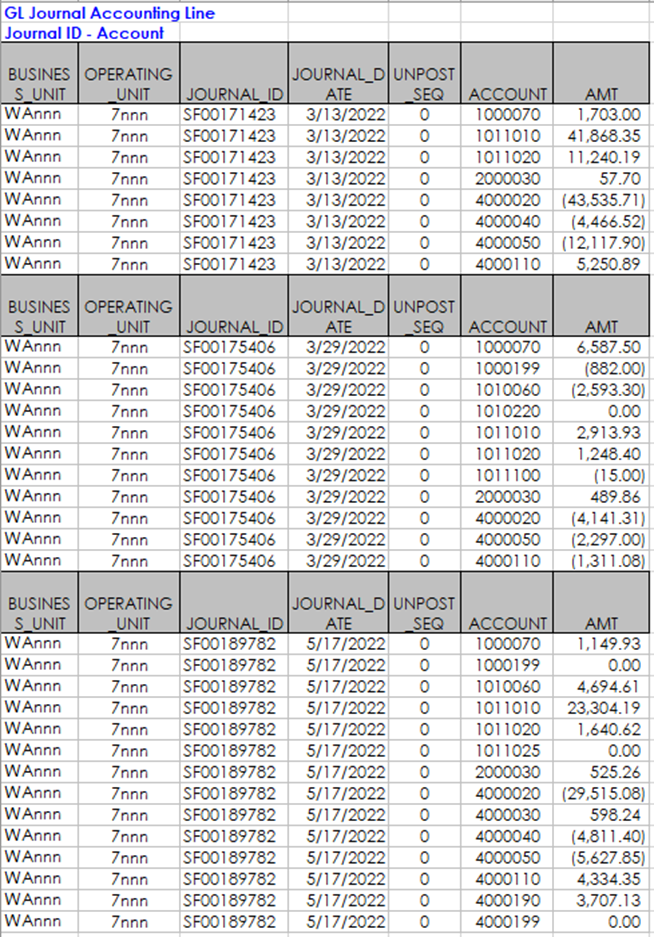
For a spreadsheet with this information see SF AcctgLine-JrnlID_Acct and GL AcctgLine-JrnlID_Acct.
For a spreadsheet with the results of these queries see SFAcctgLine-JrnlID_Chrtstrng and GL AcctgLine-JrnlID_Chrtstrng.
For refund processes and a simplified accounting model see 50.30.60.3 Student Refunds (please link to section).
Payments that remain ‘unapplied’ on a student account normally would be refunded to the student unless the payment type is configured to pay prior or future charges. As of this writing, our system has 38 different Item Types. However, these can all be grouped by three (3) types:
- Check Refunds (processed through Accounts Payable)
- Credit Card Refunds (processed through credit card system in cashiering)
- EFT Refunds (Bank Mobile, etc. processed through bank ACH, funds transfer accompanied by a transmittal list).
50.70.120.1 Refund Queries
To determine if a refund has been issued, type of refund, amount and date, college staff with appropriate permissions should run the QCS_SA_REFUNDS (Stdnt Refunds-Term, Date Range) query in CS. Required parameters are ‘From Date’ and ‘To Date’ with ‘Item Term’ as optional.
| Field | Description/Example |
|---|---|
| Business Unit | WAnnn |
| Student ID | nnnnnnnnn |
| Student Name | Last Name, First Name |
| Acct Term | 2233 |
| Item Type Descr | Credit Card/Bank Mobile/Student Refund(AP) |
| Item Type | 59000000nnnn |
| Item Amt | 248.00 |
| Applied Amt | 248.00 |
| Item Nbr | 000000000000041 |
| Item Term | 2233 |
| Refund Nbr | 19559 |
| Refund ID | AP refunds may contain Student ID |
| Created Date | 6/1/2023 8:44 |
| Created By | User - nnnnnnnnn |
| Updated | 6/1/2023 22:35 |
| Updated By | JOBS_CS_SF |
For an example of the results of this query, see SF Refund Queries – SF Refunds.
50.70.120.2 Check Refunds
In the previous queries staff should be able to trace activity from the student account in SF to the general ledger in FIN. Issuing a check refund requires an entry in the Accounts payable module to generate a voucher, an invoice and finally a payment via check.
To trace a student check refund from SF to FIN-AP the query QFS_GL_AP_CS_REFUND_VCHR_INV merges data from the SF Accounting Line, AP Voucher, AP Voucher Accounting Line, and AP Payment tables.
| Field | Source | Description/Example |
|---|---|---|
| GL Unit | Fin-AP-Pmt | Business Unit |
| Oper Unit | Fin-AP-VchrAcctLn | Operating Unit |
| SF Bus Unit | CS Refund_Hdr | Business Unit |
| Fund | Fin-AP-VchrAcctLn | For student refunds processed in AP should be ‘790’ |
| Approp | Fin-AP-VchrAcctLn | For student refunds processed in AP should be ‘null’ |
| Class | Fin-AP-VchrAcctLn | For student refunds processed in AP should be ‘285’ |
| Dept | Fin-AP-VchrAcctLn | For student refunds processed in AP should be ‘98009’ |
| Program | Fin-AP-VchrAcctLn | College defined |
| Subsid | Fin-AP-VchrAcctLn | Determined by Item Type configuration |
| StatePurp | Fin-AP-VchrAcctLn | For student refunds processed in AP should be ‘N’ |
| Project | Fin-AP-VchrAcctLn | Determined by Item Type configuration |
| Account | Fin-AP-VchrAcctLn | For student refunds processed in AP should be ‘2000010’ |
| Invoice Amt | Fin-AP-VchrAcctLn | Invoice amount |
| Invoice | Fin-AP-VCHR | Invoice ID |
| Journal ID | Fin-AP-VchrAcctLn | Journal ID General Ledger with prefix AP |
| Line # | Fin-AP-VchrAcctLn | Journal Line Number |
| Item Type | CS Refund_Hdr | Item Type should begin with 59 |
| ID | CS Refund_Hdr | Student ID |
| Org ID | CS Refund_Hdr | Third-Party/Corporate/External Organization ID |
| Name | Fin-AP-Pmt | Name of student or external org |
| Refund Amt | CS Refund_Hdr | Refund amount |
| Refund DtTime | CS Refund_Hdr | Date/time refund initiated in SF |
| Voucher | Fin-AP-Pmt_Vchr_XRef | Voucher ID with a prefix ‘SF’ for all student check refunds |
| Vchr Amt | Fin-AP-Pmt_Vchr_XRef | Voucher amount |
| Payment | Fin-AP-Pmt | Payment ID e.g. 0000033882 |
| Reference | Fin-AP-Pmt | Reference ID e.g. 1000029068 |
| Amount | Fin-AP-Pmt | Refund check amount |
| Pay Status | Fin-AP-Pmt | Either Paid, Void, Escheated Check, Stopped for Stale Dated Payment |
| Acctg Date | Fin-AP-Pmt | Date payment recorded in accounting records. |
| Positive PayStat | Fin-AP-Pmt | Positive Payment Status of C (complete), N (Not sent) or S (Sent) |
| Settlement Date | Fin-AP-Pmt | Date checked cleared bank. Cancelled for voided checks will not have a date. |
| Term where Refund DTTM between | The term in which the refund was initiated in Student Financials |
For a spreadsheet with the results of these queries see SF Refund Queries Example in CLAM 50.70.130. For a spreadsheet with the results of these queries see SF Refund Queries Example.
50.70.120.3 Credit Card Refunds
Credit card refund item types must use 1000070 – Cash in Bank as the credit. Thus, when this item type is used, the college must process the refund through the credit card system.
For instructions on processing individual refunds (Credit Card, Bank Mobile or check) in ctcLink see ctcLink Reference Center Individual Student Refunds.
50.70.120.4 Bank Mobile/Electronic Refunds
Bank Mobile/Electronic Refunds item types also use 1000070 – Cash in Bank as the credit. Thus, when this item type is used, the college must process the refund using the file transmission to Bank Mobile or other financial services company. The college then must wire funds to the company.
For detailed instructions on processing Bank Mobile refunds in ctcLink see ctcLink Reference Center Bank Mobile Refunds.
50.70.120.5 Student Refunds Other Queries
Other useful queries for researching student refunds
| Query | Source | Parameter(s) | Query Returns Following Values |
|---|---|---|---|
| QCS_SF_FA_REFUNDS_DUE | No parameters | Shows ALL refunds due, Refund Item Type recorded, but refund not yet issued.Displays Student ID, Item Amt, Applied Amt and Refund Due. | |
| QCS_SF_FA_REFUND_SUMM_DATE | FA to SF Summary Dt Range Item | Parameters include Date Range, Set ID, Item Type Range and Aid Year | Provides all financial aid refund by student, Item Term, and Item Type |
| QCS_SF_REFUND_REPORT01 | Item SF | Item Effective Date | Returns only refunds (Item Type 59*) by Item Effective Date. Only includes following values:ID, Name, ID Type, Item Nbr, Item Type, Itm Eff Dt and Item Amount. |
| QCS_SF_REFUND_REPORT02 | Item Line SF | Item Effective Date | Returns same rows as QCS_SF_REFUND_REPORT01 but with more detail:Item Descr, Student ID, Student Name, Item Nbr, Line Sequence Nbr, Line Amount, Account Nbr, Account Term, Item Term, Item Effective Date, User ID, User Name, Posted Date & Time and GL Posting Date Time |
| QCS_SF_REFUND_REPORT03 | CS Refund Tables | Item Effective Date | Refund Nbr, Date/Time, User ID, User Name, Refund Type, Refund Amount, EMPLID, Student Name, External Org ID, Org Descr, Refund Status, Item Type, Refund Method, External Check Number, External Check Net, ePayment Batch ID, Refund Line Status, Type and Format |
| QCS_SF_REFUND_REPORT04 | Refund Tables | Refund Date Range and Item Type (optional) | Refund Nbr, Date/Time, User ID, User Name, Refund Type, Total Refund Amount (dupl), EMPLID, Student Name, External Org ID, Org Descr, Refund Status, Item Type, Descr, Refund Method, External Check Number, External Check Net, ePayment Batch ID, Refund Line Status, Type, Format, Address 1, Address 2, City, State and Postal. |
| QCS_SF_REFUND_REVERSALS | Refund Tables, Item_SF, Item_Line_SF | Account Term Range and Refund Number | EMPLID, Student Name, FERPA Block, Item Nbr, Acct Nbr, Account Term, Item Type, Item Type Description, Posted, Refund Date and Time, Refund Nbr, Refund Status, Refund Type, User ID, User Name, Amount, Refund Method, Refund Line Status, Refund Line Type and Refund Format. |
Auditors will frequently request an accounts receivable ledger showing the receivable as of a specific date (normally fiscal year-end).
The query QCS_SF_ACCTG_ID_TOTAL_AS_OF_DT provides an output of the accounts receivable data netted by Student ID or External Org ID, Account, Account Number, and Amount from CS – Student Financials.
See example: CS_SF_ACCTG_ID_TOTAL_AS_OF_DT_Example
50.70.130.1 Student Accounts Receivable Ledger Query
| Field | Description/Example |
|---|---|
| Unit | District Business Unit or Campus Solutions Business Unit which represents the college in multiple college districts. |
| ID Type | Code representing the account type (‘O’ = External Organization/Third-Party Contractor or ‘S’ = Student) |
| ID (Common ID) | The 9-digit number assigned to either the Ext Org or Student depending on the ID Type. |
| Common ID Name | Name of Ext Org or Student identified in Common ID |
| Common ID Student FERPA Block | Indicates if information is blocked due to FERPA rules. |
| 101% Account | Query limited to accounts beginning with ‘101’. This should include all student accounts receivable. See Chart of Accounts. |
| Account Description | See Chart of Accounts. |
| As of Date | This is the date entered in the parameter field in the query. The results of the query should include ALL AR transaction up to and including this date. |
| Sum Amount | This amount is the historical net amount of the receivable for each Account Number for the identified Student or Ext Org. It includes all receivable transactions in Student Finance. |
50.70.130.2 Student Accounts Receivable Ledger BI Publisher Report
The BI Publisher report BCS SF RECV provides the same information as the query, but in a report format with additional subtotals by ID Type and account. See BCS SF RECV Report Example.
To run the report for a district or college:
- Navigate to Reporting Tools > BI Publisher > Query Report Viewer
- Enter the name of the report, BCS_SF_RECV, and click the Search button
- Click on the “View Report” hyperlink found to the left of the report name in the Report Definition grid.
- Enter the desired prompt values and then click the OK button.
Summary Page
Header
- Student Receivables Report
- Summary by Business Unit
- Report Run Date/Time: Month/Day/Year/Time
- Receivables As of Date: Month/Day/Year*
*This is the date entered in the parameter field in the query. The results of the query should include ALL accounts receivable transaction amounts up to and including this date.
Columns
| Business Unit | ID Type | Summary amounts by Account/ID Type for the CS Business Unit | Total | Footers |
|---|---|---|---|---|
|
Campus Solutions Business Unit for multiple college districts (e.g., Spokane Community College = WA171. Equivalent to Operating Unit 7171) |
‘Person’ = Student; ‘Org’ equals External Organization/Third Party Contractor |
1010020 - Accounts Receivable ST1010060 - Other Receivable ST1010150 - Due From Fed Government ST1010220 - Third Party Errors 1011010 - SF Tuition Receivable 1011020 - SF Fees Receivable 1011029 - Non-Refund Receivable Clearing 1011060 - Fed Stdnt Loans Int Cancelled 1011105 - Payment Plan Clearing 1011120 - Student R2T4 Loan Receivable |
Totals by ID Type Summary Totals By Org and Person |
Totals by CS Business Unit Equal to District Operating Unit |
Detail Pages
Header
- Student Receivables Report
- Detail by Business Unit
- Report Run Date/Time: Month/Day/Year/Time
- WAnnn – College Name
- Receivables As off Date: Month/Day/Year*
*This is the date entered in the parameter field in the query. The results of the query should include ALL accounts receivable transaction amounts up to and including this date.)
Columns
| Common ID – Name | ID Type | Summary amounts by Account by Common ID for the CS Business Unit | Total | Footers |
|---|---|---|---|---|
| Common ID equals either the Org ID or Student ID based on the ID Type |
‘P’ or ‘Person’ = Student ‘O’ or ‘Org’ equals External Organization/Third Party Contractor |
1010020 - Accounts Receivable ST 1010060 - Other Receivable ST 1010150 - Due From Fed Government ST 1010220 - Third Party Errors 1011010 - SF Tuition Receivable 1011020 - SF Fees Receivable 1011029 - Non-Refund Receivable Clearing 1011060 - Fed Stdnt Loans Int Cancelled 1011105 - Payment Plan Clearing 1011120 - Student R2T4 Loan Receivable |
Totals by ID Type Summary amount for Org or Person |
Totals by CS Business Unit Equal to District Operating Unit |
50.60 Student Financials Corporate << 50.70 >> 50 Student Financials