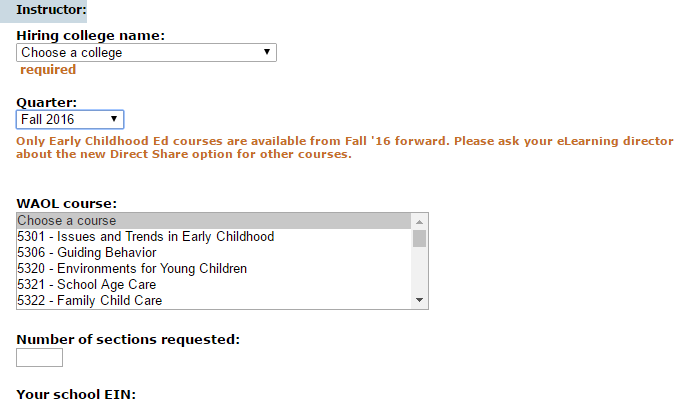Instructor Intent to Teach (ITT) Form
How to Submit the ITT Form
The Intent to Teach form is available at your MyWAOL page.
To use the form:
- Click the "Intent to Teach" link to open the form.
- Select college from the "hiring college name" drop down box. The hiring college is the college where the instructor works for the purposes of the course.
- Select the Course type (ECE or CBE) you wish to teach. Note: At this time, only Early Childhood Education courses are available.
- Select the course from the WAOL course name and number box.
- Select Quarter/Year you wish to teach the course.
- Indicate how many sections of the course you would like to teach.
- Click Send. A pop-up screen will confirm your request has been sent to your eLearning Coordinator (ELC).
Screenshot of Intent to Teach form: